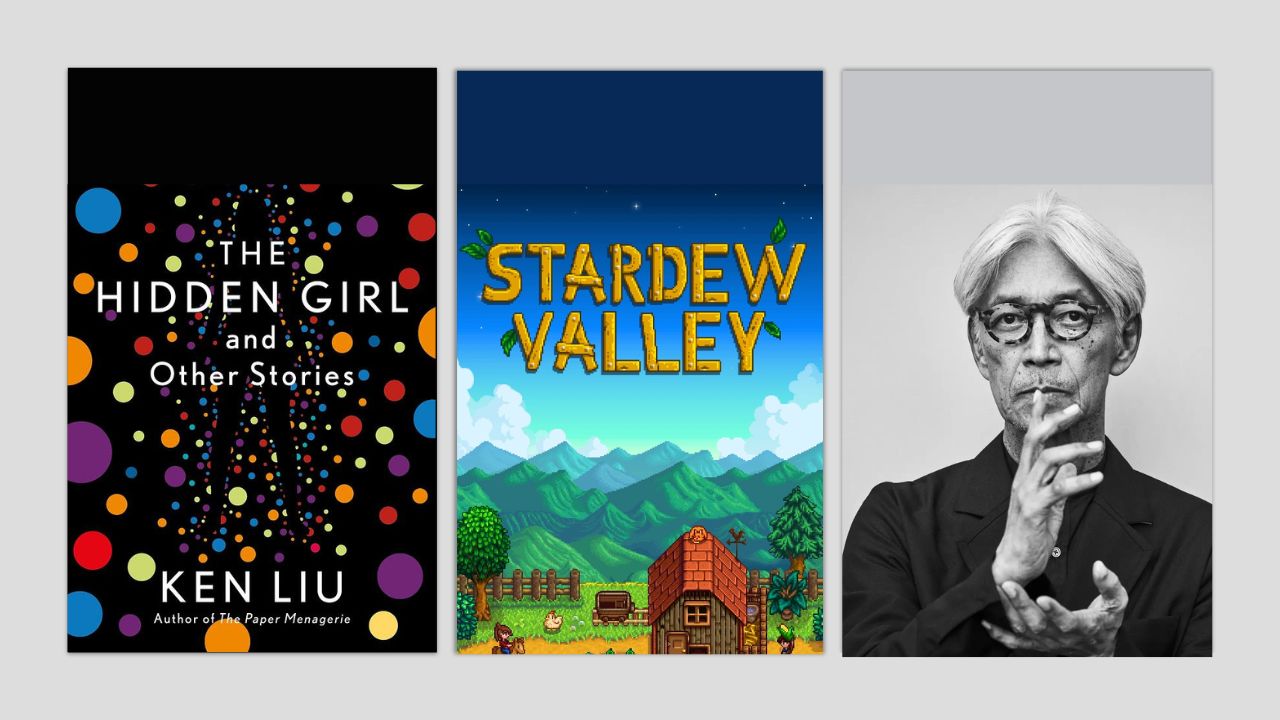VIVE XR Elite and OpenXR

Headsets
2 minute read
HTC VIVE is a big believer in openness and collaboration. We feel that’s the best approach to support the XR industry, from developers through to end-users.
Last year we announced OpenXR support for VIVE Focus 3 . And following the launch of VIVE XR Elite earlier this year, we wanted to share more details about OpenXR support for VIVE XR Elite, which recently passed the final OpenXR CTS 1.0.26. test .
What does this mean for developers? It’s even easier to create content, apps and experiences for VIVE XR Elite, and leverage the advanced Mixed Reality capabilities. Specifically, passthrough, foveation, and composition layer.
For those who don’t know, OpenXR is a royalty-free open standard from the Khronos Group that allows developers to easily build multi-platform virtual reality (VR), augmented reality (AR), and mixed reality (MR) applications, collectively known as “XR”. Importantly, OpenXR allows for cross-device binary compatibility. This lowers the barrier of entry for developers to bring their content to different XR devices and expand their audience.
Passthrough
(
link
)
VIVE XR Elite has a full colour RGB camera for high-quality Mixed Reality passthrough, with clear resolution where you can read the text on a phone or monitor. Passthrough is a powerful tool, allowing developers to combine virtual elements with the user’s actual surroundings.
We’ve seen a wide range of uses already, from productivity-based ways to combine multiple virtual screens while using your real-world mouse and keyboard, through to fitness apps which mean you won’t risk hitting any furniture while you work out. There are also many industrial uses – one of our partners uses MR overlays to help with diagnostics of hardware, with the engineer able to see a detailed 3D model alongside the real-world component they’re inspecting, and have a lot of information immediately available as they work.
Foveation ( link )
Foveated rendering is a clever way for developers to boost rendering performance by maintaining pixel density where users are looking, while reducing the pixel density of areas which are in the user’s peripheral vision. With VIVE Focus 3, we saw developers combine this with our Eye Tracking module, which allowed them to set customised Foveated rendering. VIVE XR Elite will also have a combined Eye and Face Tracking module coming out later this year.

Composition layer
(
link
)
In XR, the render pipeline will sample the content (what the player sees in the app) twice. But this can sometimes result in a slight degradation of the graphics and this makes it harder for the player to see some important information, such as text. By using Composition Layer, we can bypass one of the sampling processes, which will result in a much better and clearer image for the user.

To find out more about developing for VIVE XR Elite, visit our forums to interact with our engineers and other developers: https://forum.htc.com/forum/24-vive-developer-forums