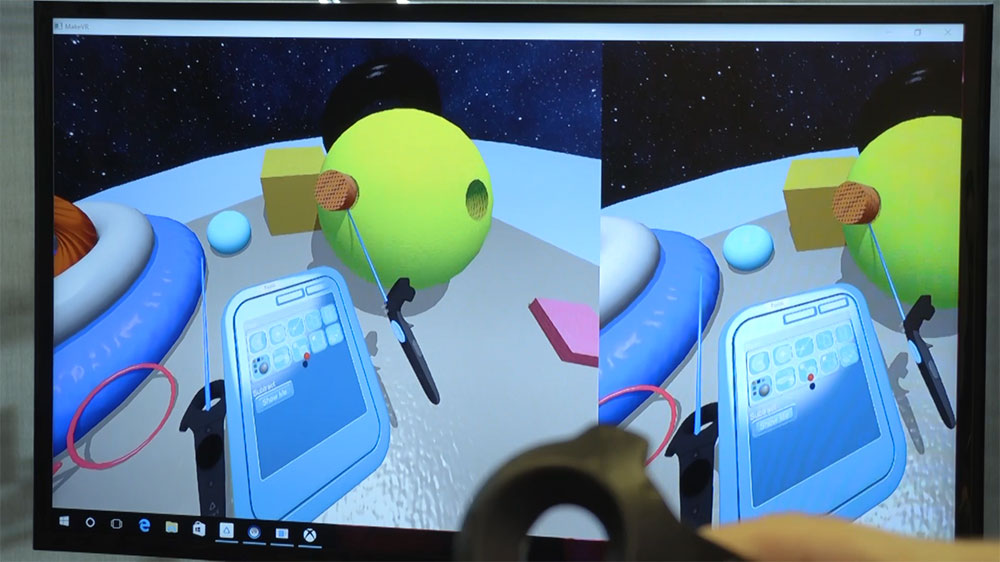As part of a recent feature for Digital Trends, a number of people with some level of 3D modeling were invited to go hands-on with MakeVR (available now on Viveport). We asked them for some more details on their experiences.
For an introduction, read the Digital Trends article, then come back here for more info and to discover – could MakeVR replace traditional 3D modeling?
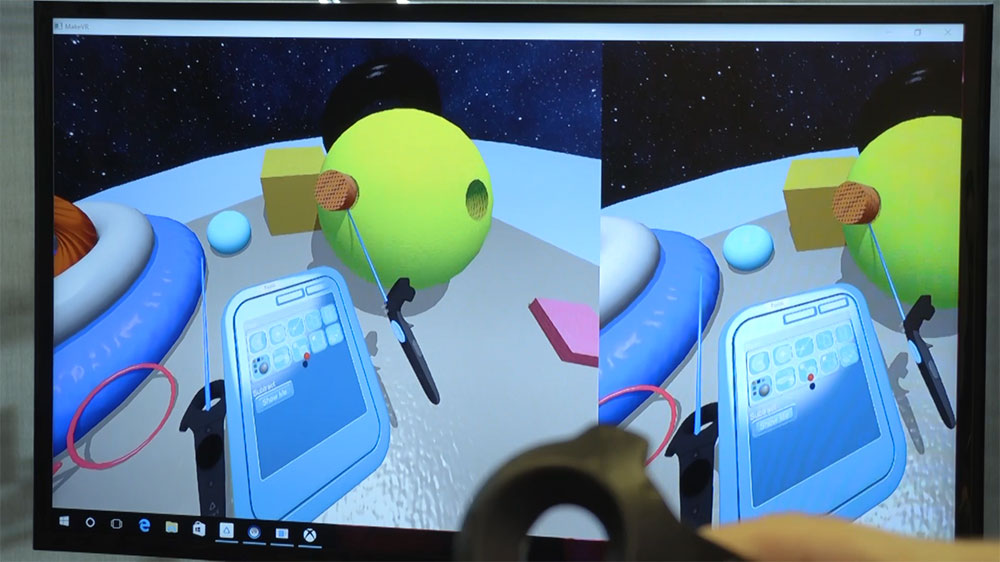
First, please introduce yourself and tell us what you do.
Donald: My name is Donald Fergus, a 3D artist in Portland Oregon with roughly 14 years of professional experience.
Patrick: Hello! My name is Patrick Daniels and I am a freelance digital artist. I spend my time doing contract 3D work. This can range across basic character and object modeling to rigging, animation, and scene composition.
Nick: My name’s Nicholas Moore. I’m an independent game developer and 3D hobbyist – I create and sell mesh models to clients on a per-order basis.

How much experience did you have with VR, and specifically the Vive, before you got to use MakeVR?
Donald: Surprisingly, I had very few minutes with a VR rig. My time in MakeVR is now the longest single stretch of VR I’ve experienced and is longer then all my previous VR time combined.
Patrick: My experience working with VR is not much. I developed for the Oculus DK1 many years ago, and have played with newer headsets since, but only in a “Hey try this out real quick” capacity.
Nick: While I had not used a Vive before, I had experience with earlier VR systems such as the Oculus Rift DK1 and the Samsung Gear VR. When I tested MakeVR, it was the first time I had ever used a Vive.
MakeVR is a 3D modeling app; how much experience do you have in 3D modeling?
Donald: I have thousands of hours clocked in the realm of 3D modeling in my lifetime, both professionally and otherwise.
Patrick: My experience with 3D modeling stretches over roughly the last six years, which includes it as a constant hobby, and more recently my main source of income and passion.
Nick: I have years of experience 3D modeling under my belt, having started learning 3DS Max in high school. To this day I regularly use sculpting software, primarily Zbrush.

What were your initial impressions of MakeVR? Did it feel radically different to other 3D modeling software?
Donald: MakeVR gave me a distinct perspective of being inside a piece of software, rather than simply enjoying a VR experience. The simple, primitive geometries reminded me of 3D software from my past, only now I had somehow, figuratively, climbed inside that software.
Patrick: The initial impression I had from MakeVR was less of 3D modeling software and more of a ‘Build with Blocks’ game. However the more I used it the more I warmed up to the idea of working inside the virtual space to create and visualize projects. Compared to the 3D software I use now, it is much less fine tuned and controllable, but is much more tactile and encourages conceptualization.
Nick: MakeVR was certainly something differently than I’d ever used before. It’s nothing close to traditional modeling software, in any way, shape, or form – all rules applied to traditional modeling are thrown out the window.

Was working in MakeVR significantly faster? Apart from the ability to manipulate 3D models, did working in room scale help you creatively?
Donald: MakeVR cuts down on the required tools for basic actions like rotate and move. By giving me a kind of direct, tangible control over objects I can perform many operations at once that in other software require multiple tools and loads of clicking.
Patrick: Working in MakeVR was slow at first, but as I became more familiar with the tools I was able to get a hang of things and begin to rapidly experiment. Being able to work in a room scale and physically move about what I was working on was interesting. I believe that when the software is more robust and the complexity of scenes and projects increase, that ability to physically move around will become more crucial and appreciated.
Nick: Working in MakeVR is much faster than modeling traditionally, however the results are also a bit less precise. Room scale is a welcome feature, as changing perspective is a vast help in the process.

Speaking of scale – tell us your impressions of being able to scale in MakeVR.
Donald: The most profound and enjoyable aspect of MakeVR, for me, is that it allows one to alter the orientation of the world, the scale of it and the users position in it. MakeVR does not insist that I be a bipedal humanoid entity that stands on the ground. I can perceive the world space from the perspective of a tiny particle, or scale the world such that I see from the perspective of a colossus or a god entity. The freedom to move the world, and not myself, means I could use MakeVR laying on my back on the floor with head propped on a pillow and suffer no loss of functionality. I prefer VR experiences like this to ones that beg me to pretend I’m actually in a space. MakeVR feels like a proper tool that bends to my will and never insists I’m anything but a man in a room with a headset and controllers.
Patrick: The ability to scale not only objects, but the world very smoothly in MakeVR was a very pleasing function. Again alongside with being able to move around the virtual space, I see the scalability of MakeVR shining even more when the toolset has become more robust.
What did you end up making (or trying to make)? If you finished, did you feel happy with what you’d created? How long did it take you?
Donald: I made a galactic disc with holes in it that was scaled to the farthest extent of the system, just to see where the limits are, and was quite pleased with the results!
Patrick: When I was behind MakeVR’s wheel I was mostly experimenting, but then attempted a very basic house. Door, two windows, peaked roof and a chimney. The finished product was skewed, unaligned and very ‘Wonka-ish’, but it was still pretty cool. The native .STL export support was smooth, and the house 3D printed in roughly twice the time it took to model with no problems, which was fifteen minutes.
Nick: I made a small landscape of a mountainous and grassy cliffside, complete with several small stone structures. It was a fun process, getting to know the controls and explore for the first time. I spent roughly 30 minutes in the software, playing around.

Patrick’s “very basic” house, created in MakeVR.
Do you see MakeVR – or indeed, VR creation in general – as being something that could replace traditional 2D apps? Is there anything you felt unable to do in VR?
Donald: So long as MakeVR expands on its current state with robust tools for traditional modeling techniques for low poly modeling and higher density freeform modeling, it could certainly become a companion to traditional software. The challenge I see is one of multitasking. Until operating systems are integrated into the VR perspective one cannot check email, download client instructions, copy them into notepad, see what’s new on Facebook, download a tutorial video and watch it, frequently stopping, rewinding and playing while I continue to work. While I am seriously thrilled with VR as a new tool for making 3D art, working in VR is an isolated environment where I cannot access any of the other aspects of my computer without taking off the headset, setting down the controllers and clicking the mouse.
Patrick: At this point, I could see MakeVR or VR creation being another avenue for content creation, but not as a replacement. I’m excited to see where creation in VR goes, but the bottom line for me is that it’s still far too loose to use in a professional aspect. Being unable to properly align objects to each-other, or along a grid within the world made using it’s superb Boolean tools clunky and imprecise. I felt unable to do a number of things that would be important in my work, as in rigging models for animation, animation itself, or UV and texture editing, however I feel that with time, all of these things could be done in very interesting, and intuitive ways using MakeVR and the Vive.
Nick: MakeVR is a great experience for newcomers to 3D modeling; you can plop anyone into MakeVR and they’ll be creating simple meshes in minutes. However, due to the imprecise and simplified aspects of the software, MakeVR should be seen more as a stepping stone into more robust software for those who are daunted by the learning curve with software like Blender or 3DS Max. MakeVR lacks many features that are absolutely crucial for creating usable assets, such as vertex translation, UV manipulation, mesh weighting and skinning.
Finally, would you use MakeVR again if given the chance?
Donald: Most certainly. I’m not particularly interested in VR as a gaming platform. VR’s potential as a new perspective to do work from, however, intrigues me greatly, and MakeVR is so far providing the best version of that I’ve seen. I hope Microsoft and Apple are currently optimizing their OS so that in the future I can do all the multitasking action in the VR space that I can now do on my three monitor rig at home.
Patrick: I would definitely use MakeVR again. I’m excited to see what features and tools are added and what direction the software will take in the future, and what new types of artists that a world of VR will create.
Nick: All in all, my experience with the software was positive. It was fun, and more importantly, intuitive, however in its current state I don’t know if I see myself using it past a casual basis. I’d love to see how the program evolves and develops as more features and utility is added.
Thank you to Donald, Patrick and Nick for speaking with us.
MakeVR is available now on Viveport.