Months into working remotely and feeling the effects of “Zoom fatigue”, we are all trying to find new ways to connect with coworkers and partners. What is the best way to continue to foster workplace community, culture and collaboration remotely? At VIVE, we’ve been using our own internal tool, VIVE Sync, to reestablish our relationships now that we don’t see our teammates every day.
And we aren’t the only ones using the remote workforce collaboration app. Since launching Vive Sync in open beta at the end of April, there have been over 1,400 meetings held in Sync. We’ve solicited feedback from these early advocates and are building our future roadmap with your needs in mind.
Today we’re sharing the first major updates to Vive Sync driven by feedback from the community.
Major Updates:
Non-VR PC Participation

Sometimes, you can’t take a meeting in headset. With this new feature, meeting members are now able to attend and participate in sessions even without a VR device. Non-VR participants can communicate via voice, take screenshots, and record all from their PC.
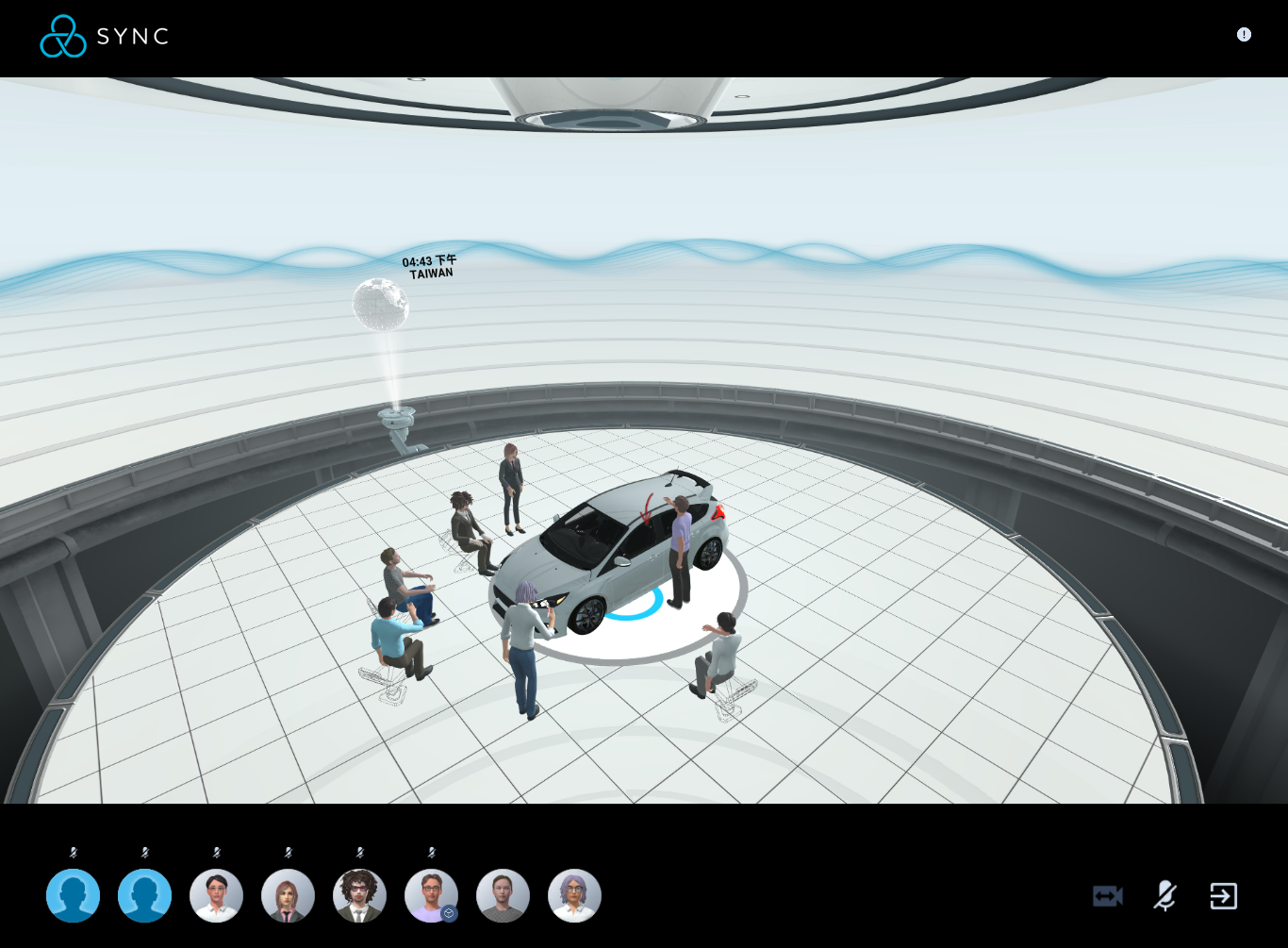
Want to know who is joining via PC? A display board will be added to meeting rooms to show the names of non-VR participants in the session to keep everyone aware of all attendees. By adding the non-VR PC viewing feature, Sync meetings are now accessible to more participants and removes any friction when members can’t easily get into VR.
Casual Outfits

To better reflect the way you dress at the office, we’ve introduced new casual outfit options for your customizable avatar. Choose from new jeans and tops to express your personal style.
Optimized Speed
We added a network speed check, just to make sure you’re setup for optimal performance. We also reduced loading times to get you into meetings faster!
Desktop Login
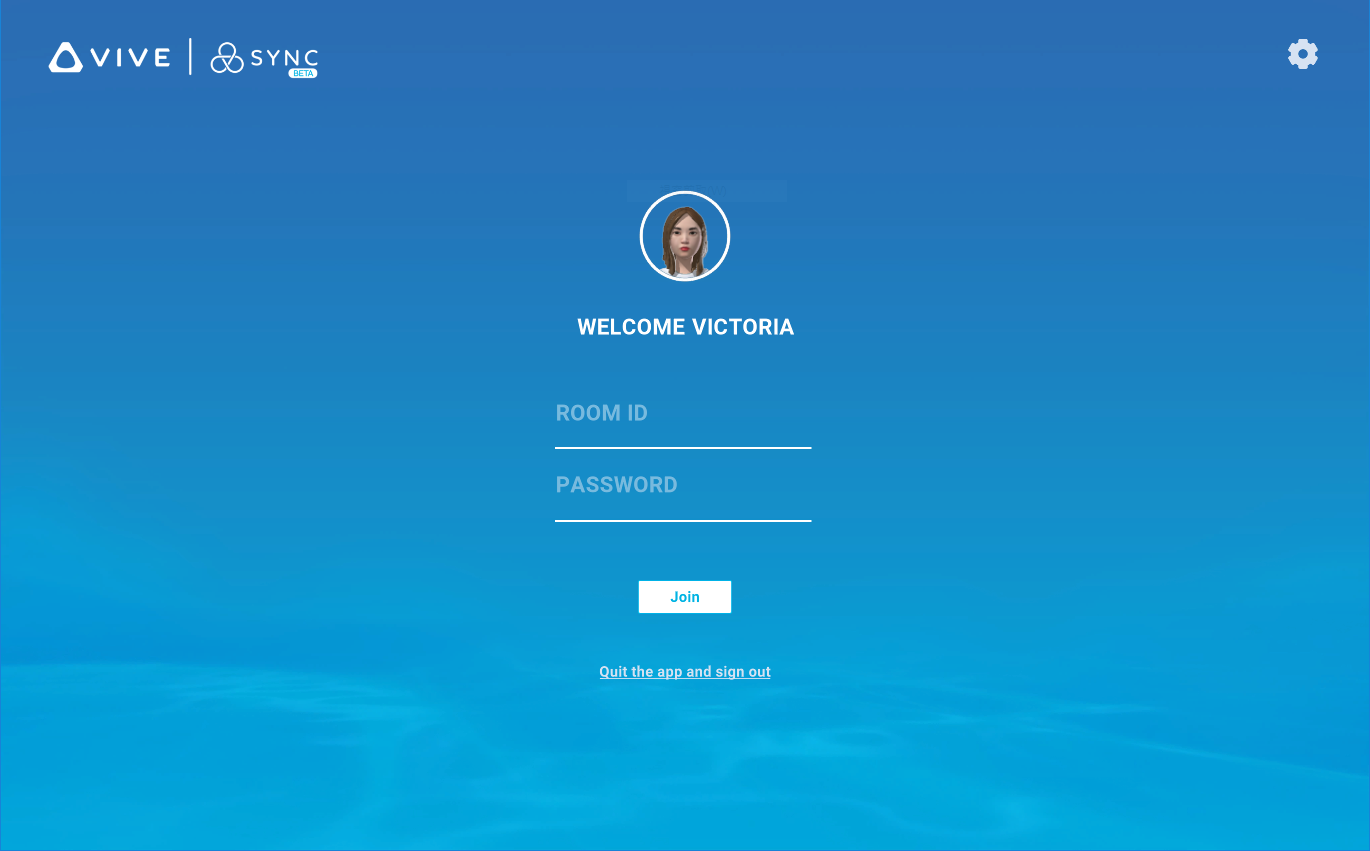 You can now login to a meeting through your desktop, eliminating the need to memorize meeting IDs and passwords while trying to enter a meeting with your headset on.
You can now login to a meeting through your desktop, eliminating the need to memorize meeting IDs and passwords while trying to enter a meeting with your headset on.
Additional Updates:
• Left-hand support for all meeting tools
• Improved voice-to-text performance on PC
• Improved avatar rotation when using joystick controllers
• Automatically show a person’s name card for 10 seconds when they enter the meeting room
Stay tuned for more feature updates as we continue to improve VIVE Sync based on your feedback. If you have any feedback on tools or features that would make your team more productive, please reach out to us at sync_support@htc.com.
Vive Sync currently supports all VIVE headsets and is available to download at https://enterprise.vive.com/us/solutions/vive-sync/.

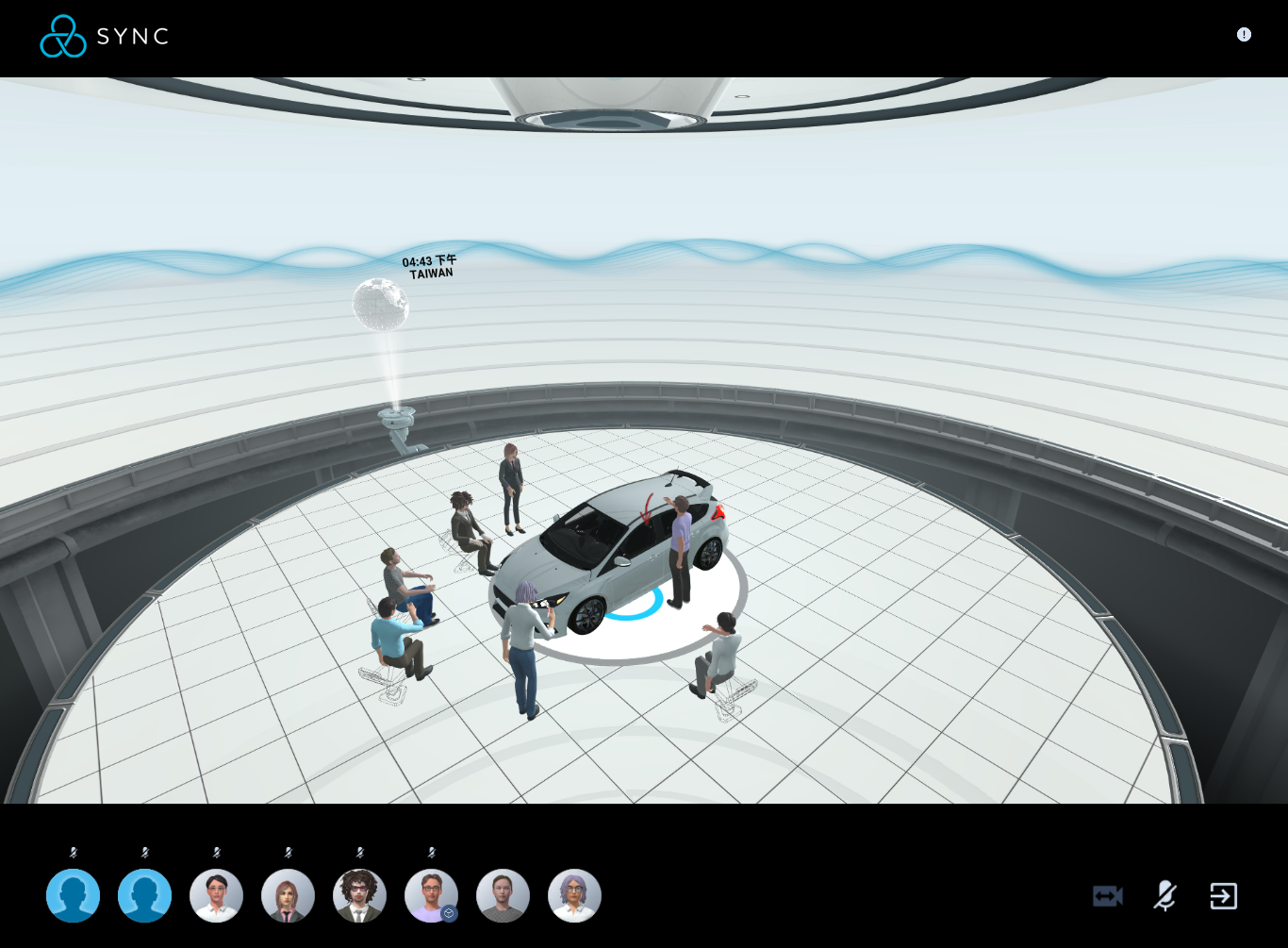

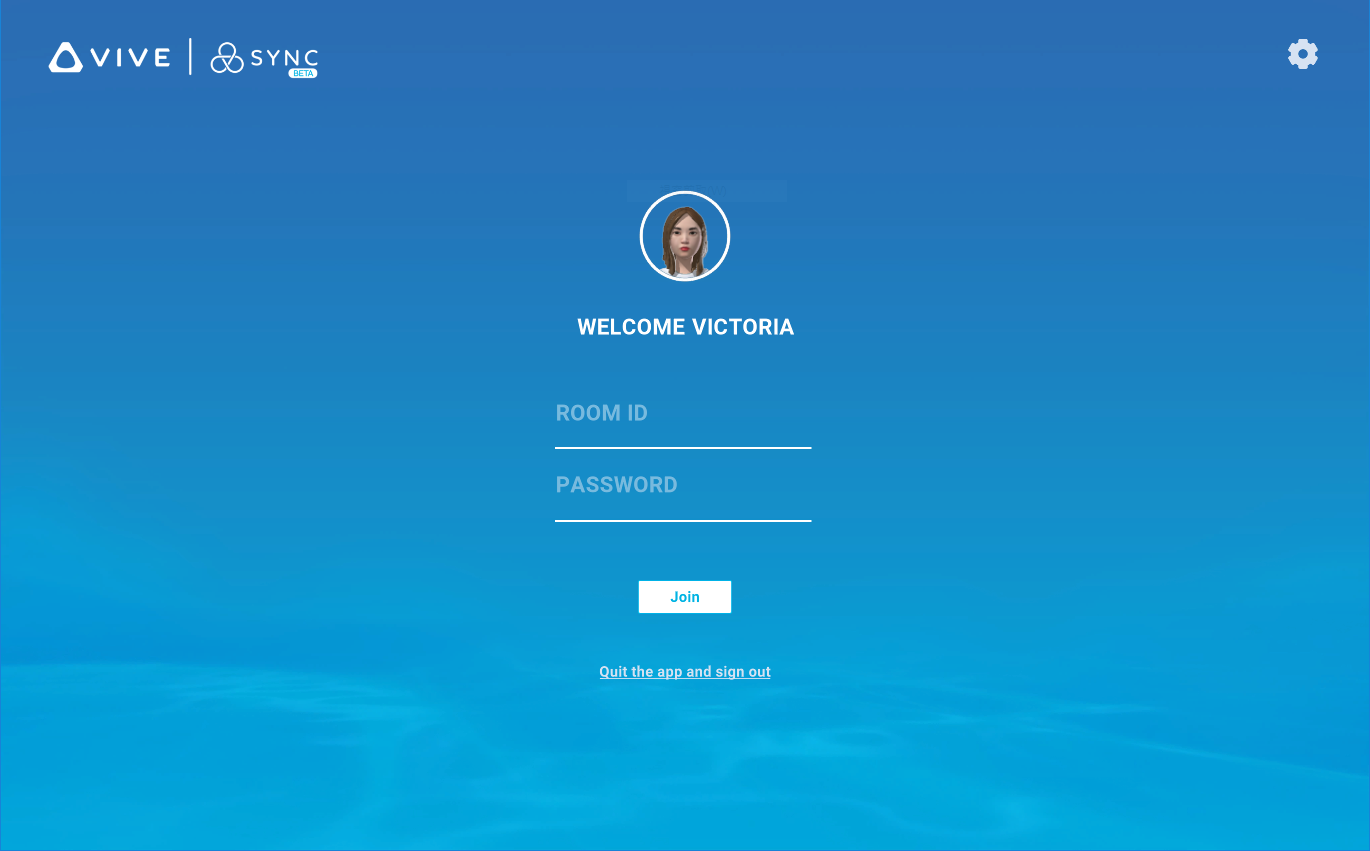 You can now login to a meeting through your desktop, eliminating the need to memorize meeting IDs and passwords while trying to enter a meeting with your headset on.
You can now login to a meeting through your desktop, eliminating the need to memorize meeting IDs and passwords while trying to enter a meeting with your headset on.

