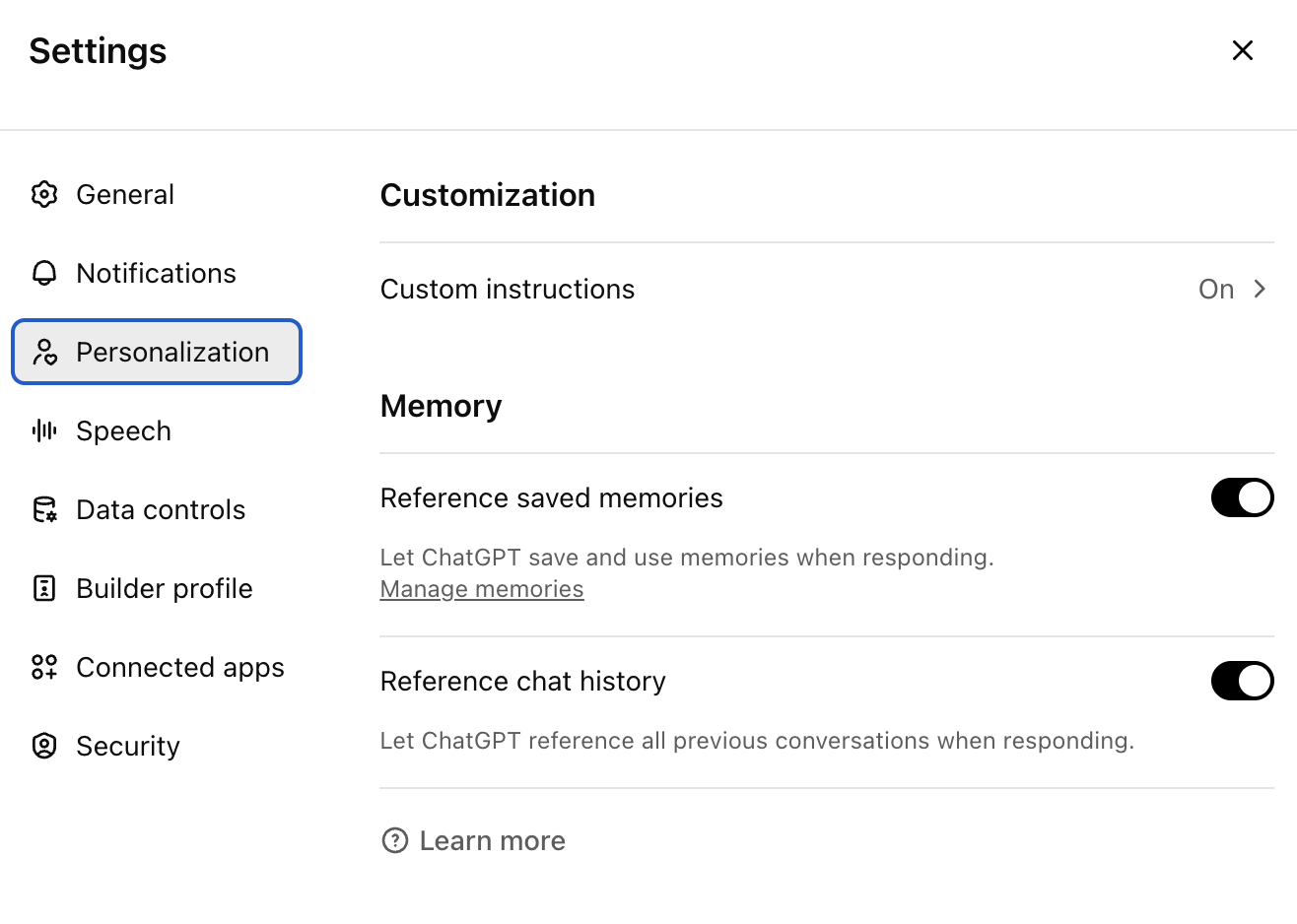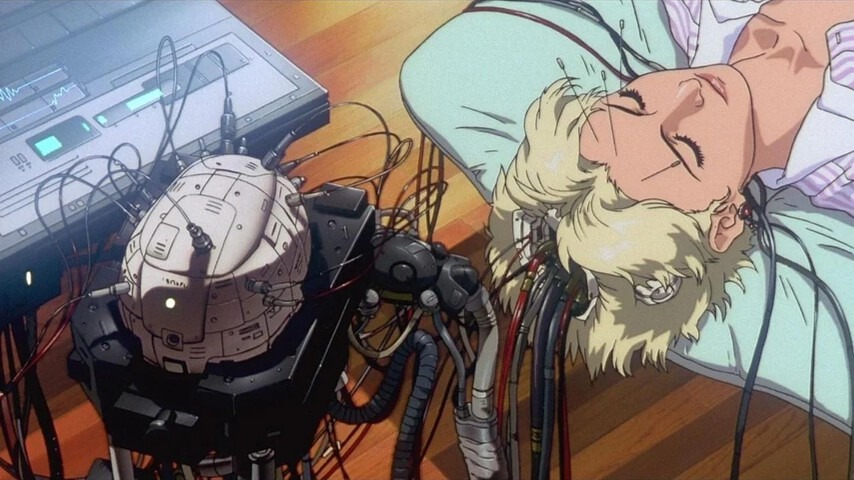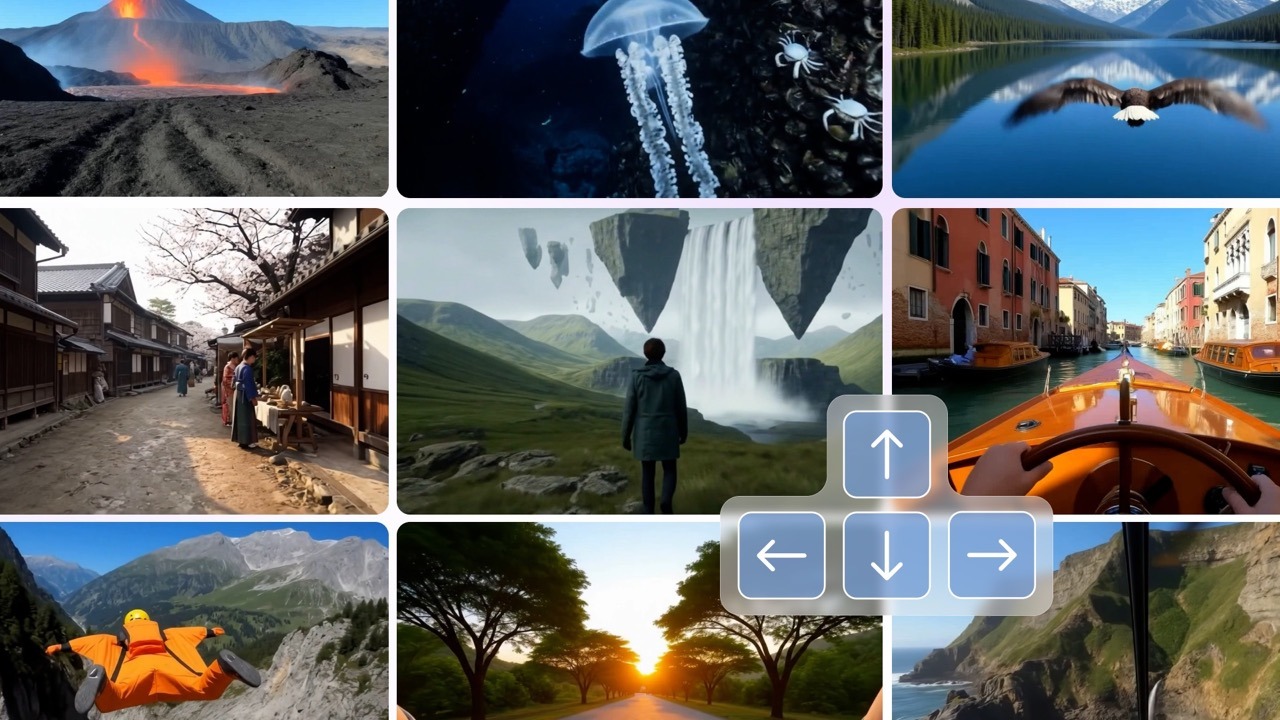ChatGPT's "Memory" Feature just got a major update. Now, not only Plus and Pro users, but even those with free accounts can start using parts of this memory feature. This makes AI conversations more continuous and allows users to have finer control over what the AI knows. Whether it's your personal preferences, name, background, or things you'd rather it forget, you can manage it all with the latest ChatGPT updates.

What is the Memory Feature? Making ChatGPT More Like a Friend
In the past, every chat with ChatGPT felt like starting from scratch. Unless you were in the same conversation thread or set specific commands, the AI wouldn't know who you were, remember your love for cats, your job as a content editor, or your dairy-free diet. But now, the memory feature, enhanced by recent ChatGPT updates, makes it more like a personal assistant or even a friend who gets to know you over time.
You can simply tell it, "Remember I live in the US," or "I love sci-fi novels," and ChatGPT will use this info in future chats to give responses that better suit your needs. Besides what you tell it to remember, ChatGPT might also remember things it deems "important." Want to know what it remembers about you? Just ask, "What do you remember about me?" and you'll see.
Two Sources of Memory: Saved Memories and Chat History
Currently, ChatGPT's memory system is divided into two main categories:
The system automatically remembers information you frequently mention, like your job, dietary preferences, or writing style. You can also choose to save or delete these memories. You can view and delete these from the backend, but remember, the memory bank has a limit. When it's full, you'll get a notification to clean it up, or it will pause memory formation, as highlighted in the latest ChatGPT updates.

Memory bank full notification. (Source: OpenAI)
Even if a conversation isn't explicitly saved as a memory, as long as this feature is enabled, ChatGPT can reference past chats to provide more contextually consistent responses. This part of memory referencing has no capacity limit. Note, this feature isn't available for free accounts yet, but it's part of the ongoing ChatGPT updates.
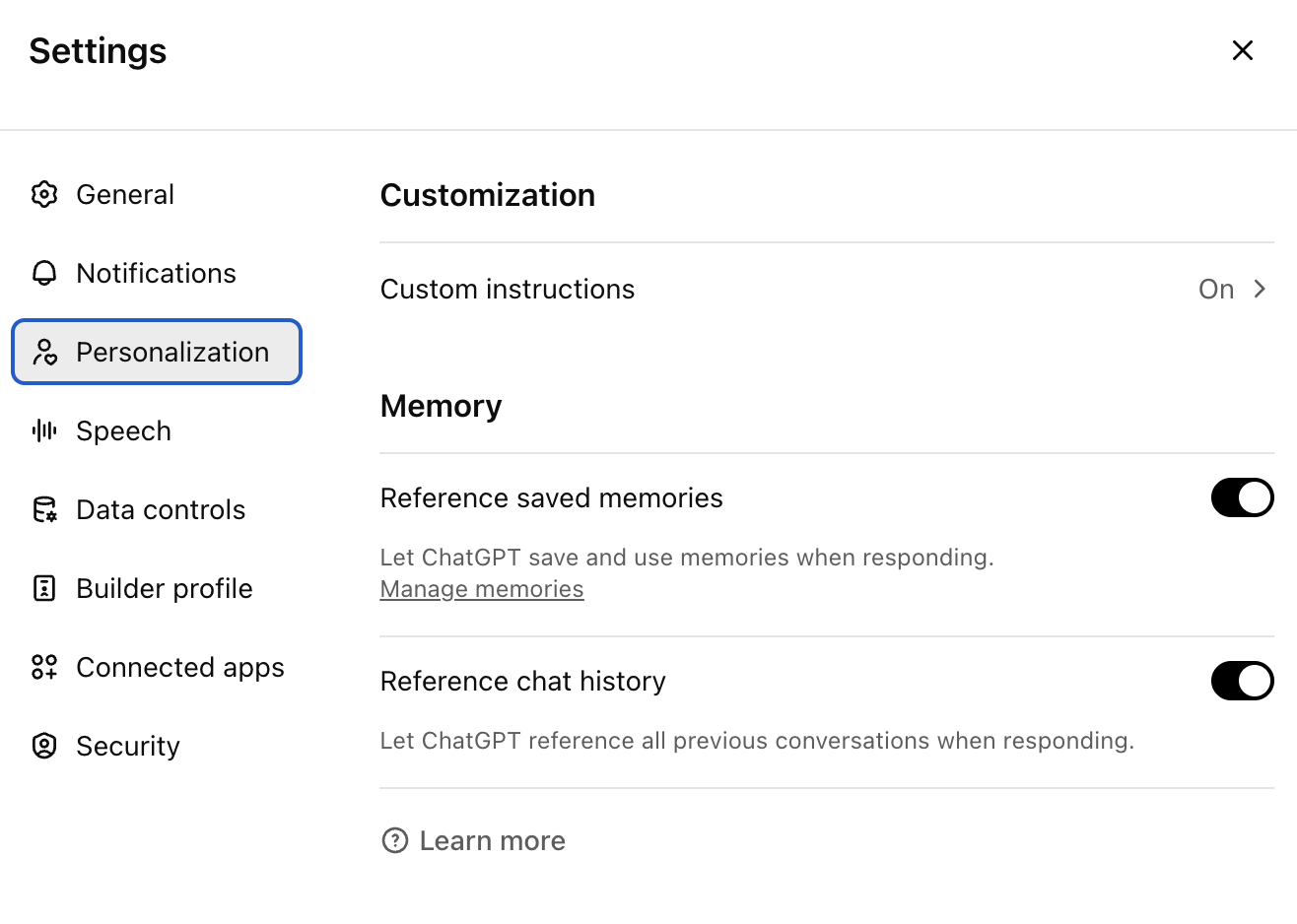
Remember to enable the memory feature if you want to try it. (Source: OpenAI)
Don't Want to Leave a Digital Trail? Here's How to Stay Under the Radar
Sometimes, we might ask ChatGPT some embarrassing or weird questions. If you don't want these "digital footprints" to be remembered, here are your options:
- Enable Temporary Chat: These chats won't be saved as memories and won't affect your stored preferences. Perfect for handling temporary emotions, inspirations, or topics you don't want to leave a trace of.
- Delete or Archive Chat History: By deleting or archiving a conversation, ChatGPT won't reference it again (unless you've saved parts of it as memory). However, it might take a few days for the system to completely remove it from "improved memory."
- Directly Tell It to Forget: You can simply say, "Please forget what I just said," and it will remove that information from memory.
With these methods, even if you've asked AI how to escape social events or how to talk to cats, you won't have to worry about it suddenly "revisiting history" in future responses, making things awkward.
It Remembers a Lot, But Not Everything—Just Like a Friend
Now, ChatGPT does remember quite a bit about you. If you've mentioned being a content editor or avoiding dairy, it might just stick. It even picks up on your tone and frequently used words. But if you check the memory management page, you'll see this note: "ChatGPT will try to remember most of your chat content, but it might forget some things over time." So, if it forgets you're a cat person instead of a dog person, don't be too upset. I once reminded it of something I thought it would remember, and it calmly replied, "Your friends don't remember everything you say, don't be too harsh." Hmm... maybe it's not wrong?
So, instead of seeing ChatGPT as an all-knowing machine, think of it as a conversation partner getting to know you better. You can ask it to remember certain things or let it forget those awkward moments. It will strive to understand you more, but ultimately, what it remembers is up to you, thanks to the continuous ChatGPT updates.