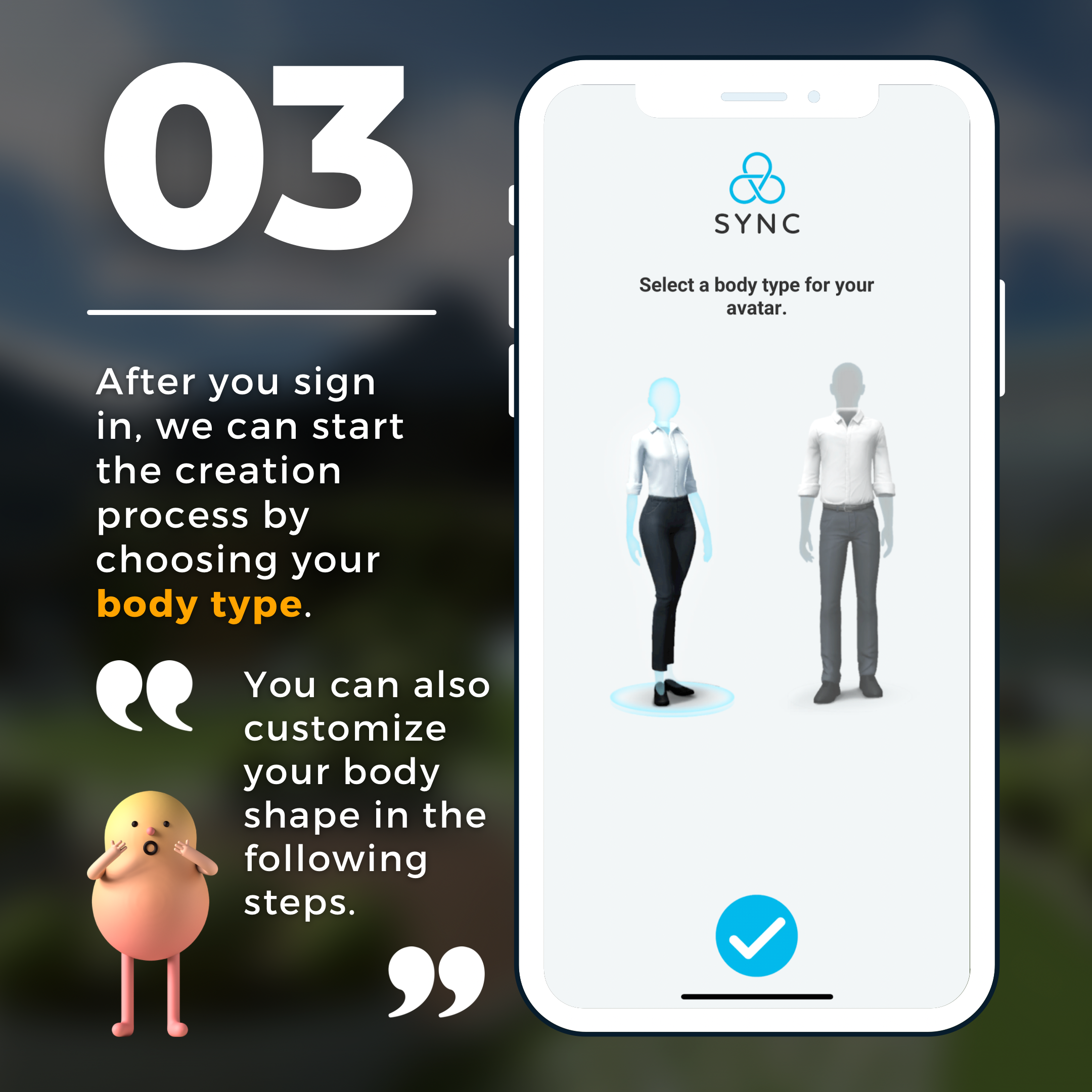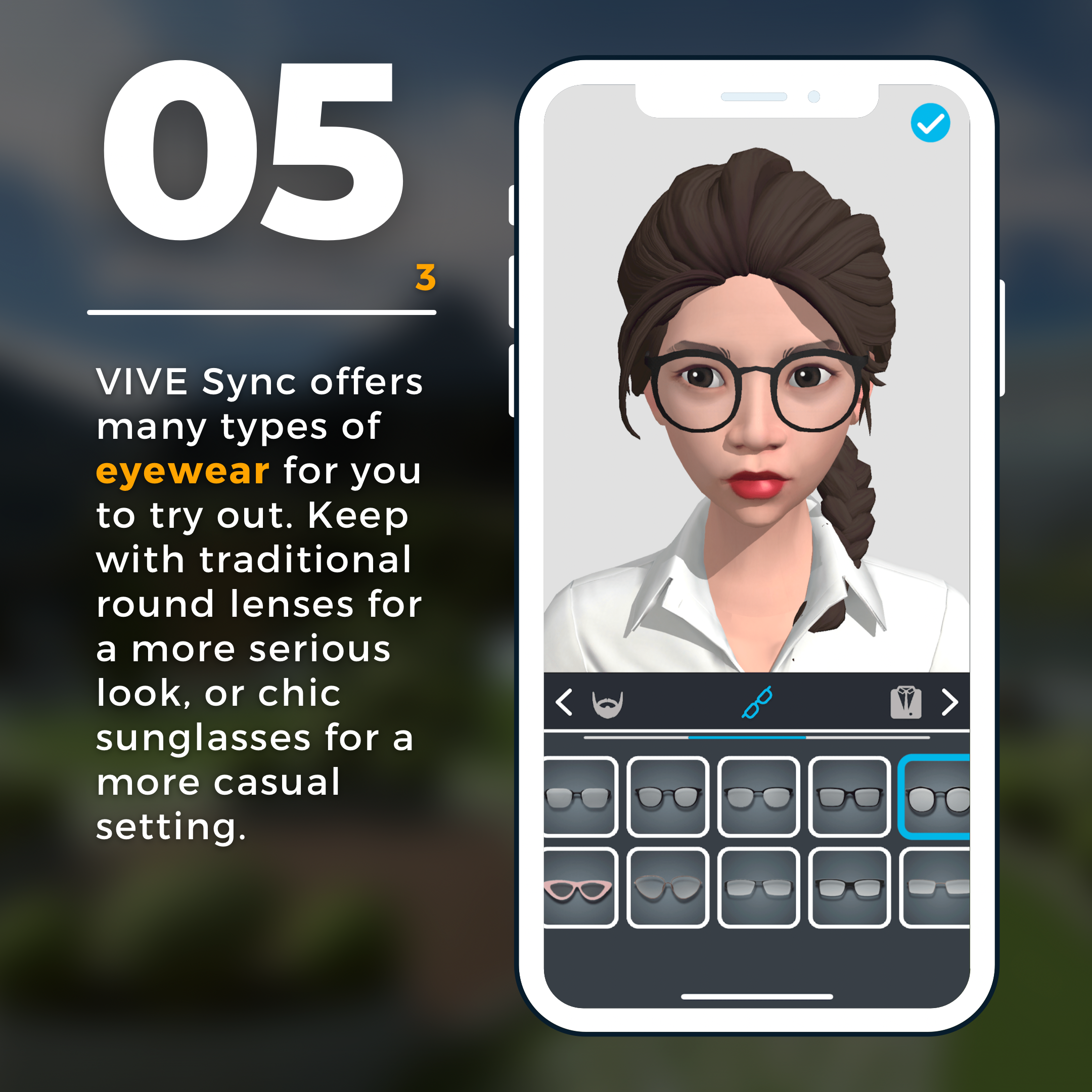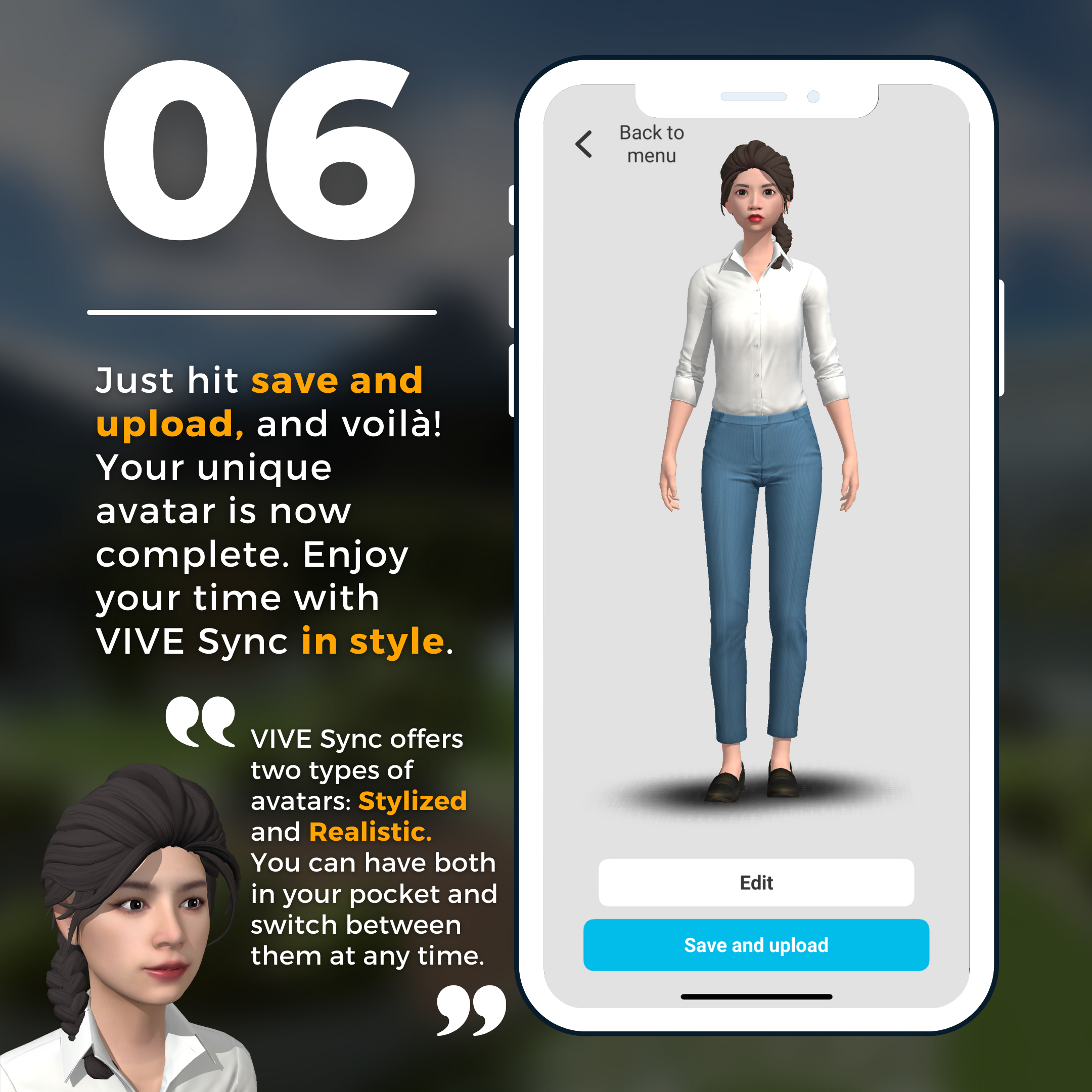Create Your Unique Avatar With VIVE Sync in 5 Minutes
When you enter the metaverse, your avatar is an extension of yourself. In VIVE Sync, you can create your ideal professional look to traverse the world of VR. Here’s how you can put your best foot forward in VIVE Sync:
Download the VIVE Sync Avatar Creator app from your app store. VIVE Sync can work on both iOS and Android systems.

Sign in with your HTC account. Don’t have an account yet? Go to sync.vive.com and get your account today.

After you sign in, we can start the creation process by choosing your body type. You can also customize your body shape in the following steps.
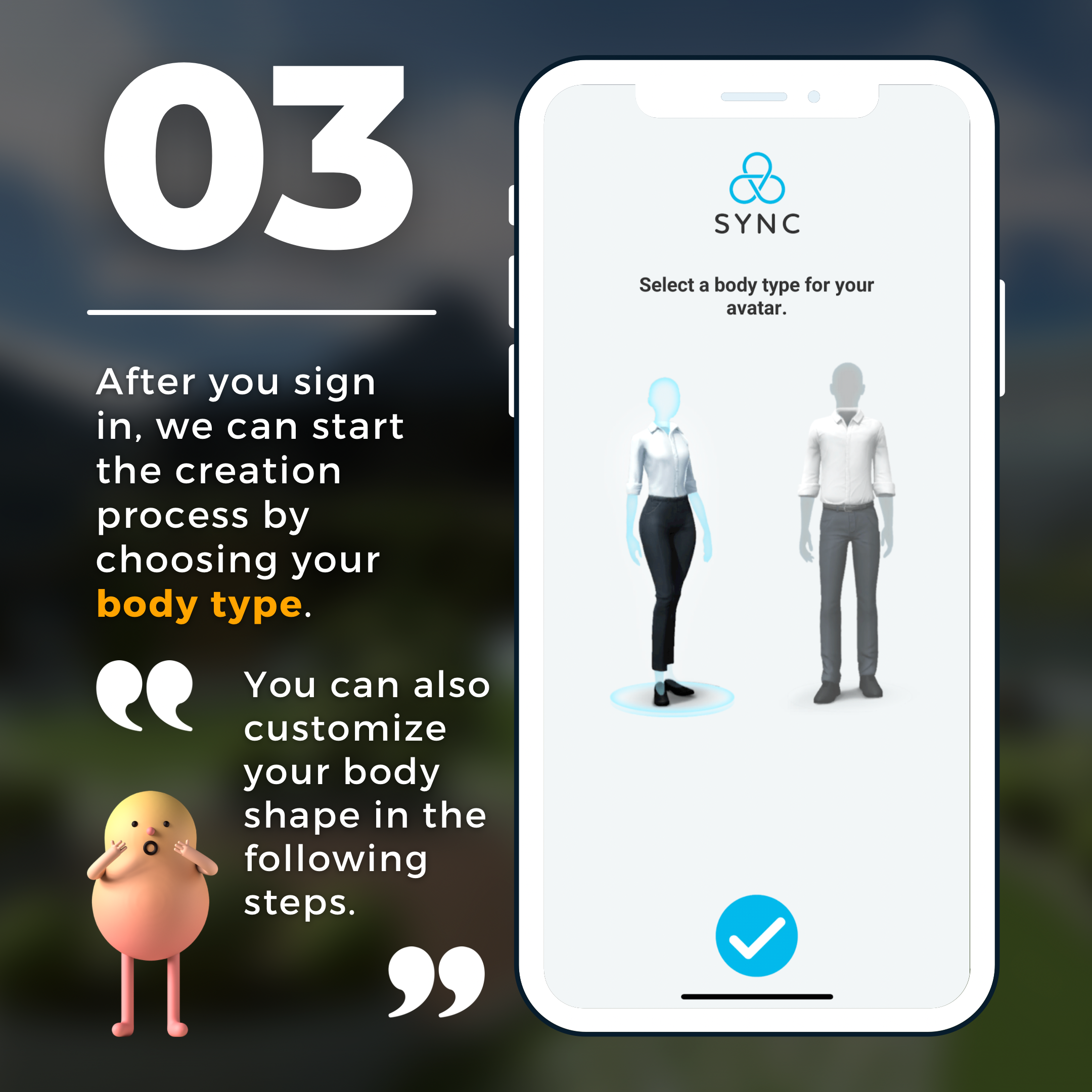
Take a selfie or choose one from your camera roll. For the best result:
- Remove any accessory or hair from your face.
- Close your mouth and give a gentle smile.
- Make sure your lighting is even and natural.

Now you get a prototype of your avatar. You can start to personalize your avatar by adjusting the skin tone and body shape.

You can also try out different facial features and find ones that suit you best. You decide the shape of your eyes, nose, and lips. You can also add some color to your face.

VIVE Sync offers many types of eyewear for you to try out. Keep with traditional round lenses for a more serious look, or chic sunglasses for a more casual setting.
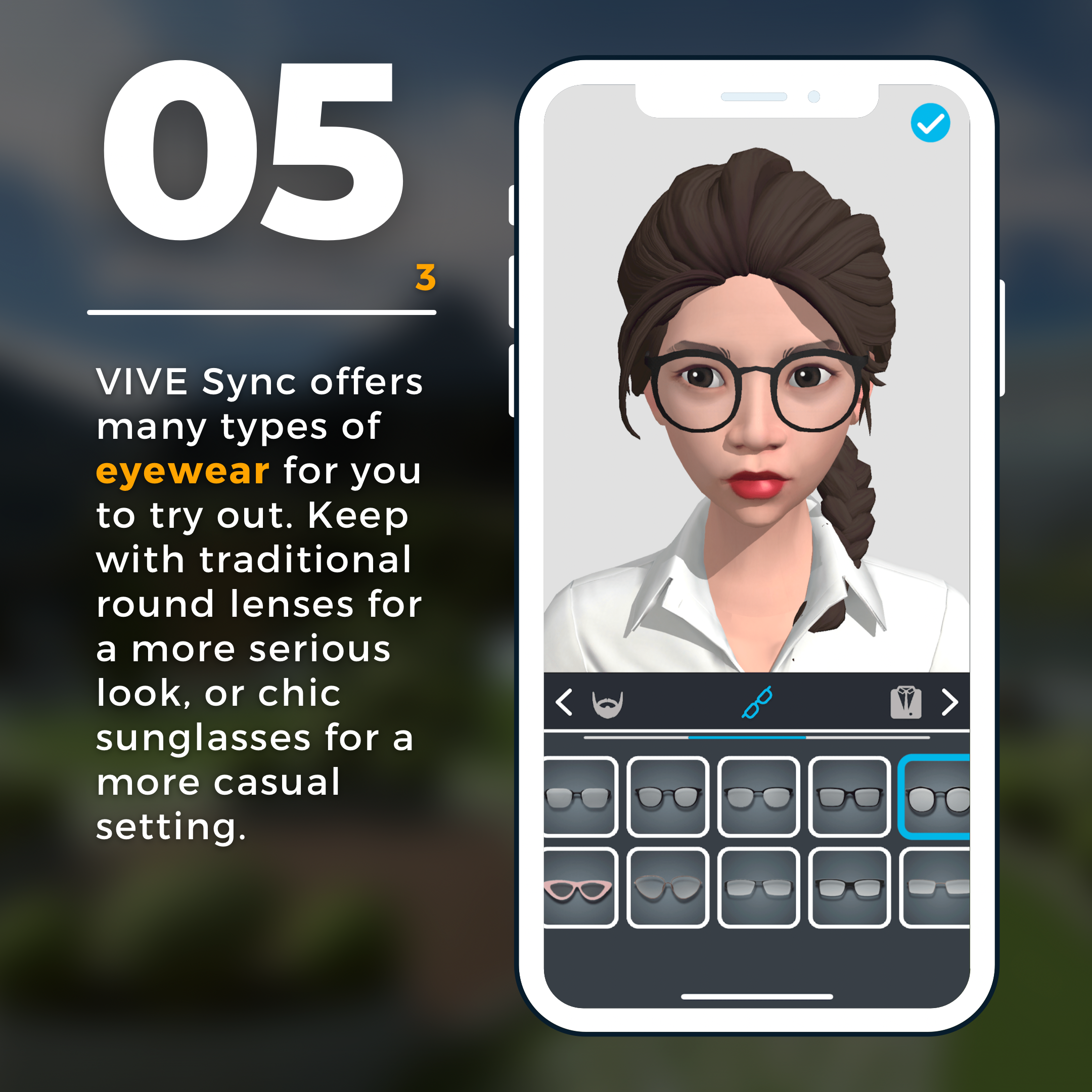
Lastly, choose an outfit for your event. You can always change your outfit later for different kinds of occasions. You can also go back and change your body shape, facial features, and outfit whenever you want.

Just hit save and upload and voilà! Your unique avatar is now complete. Enjoy your time with VIVE Sync in style. VIVE Sync offers two types of avatars: Stylized and Realistic. You can have both in your pocket and switch between them at any time.
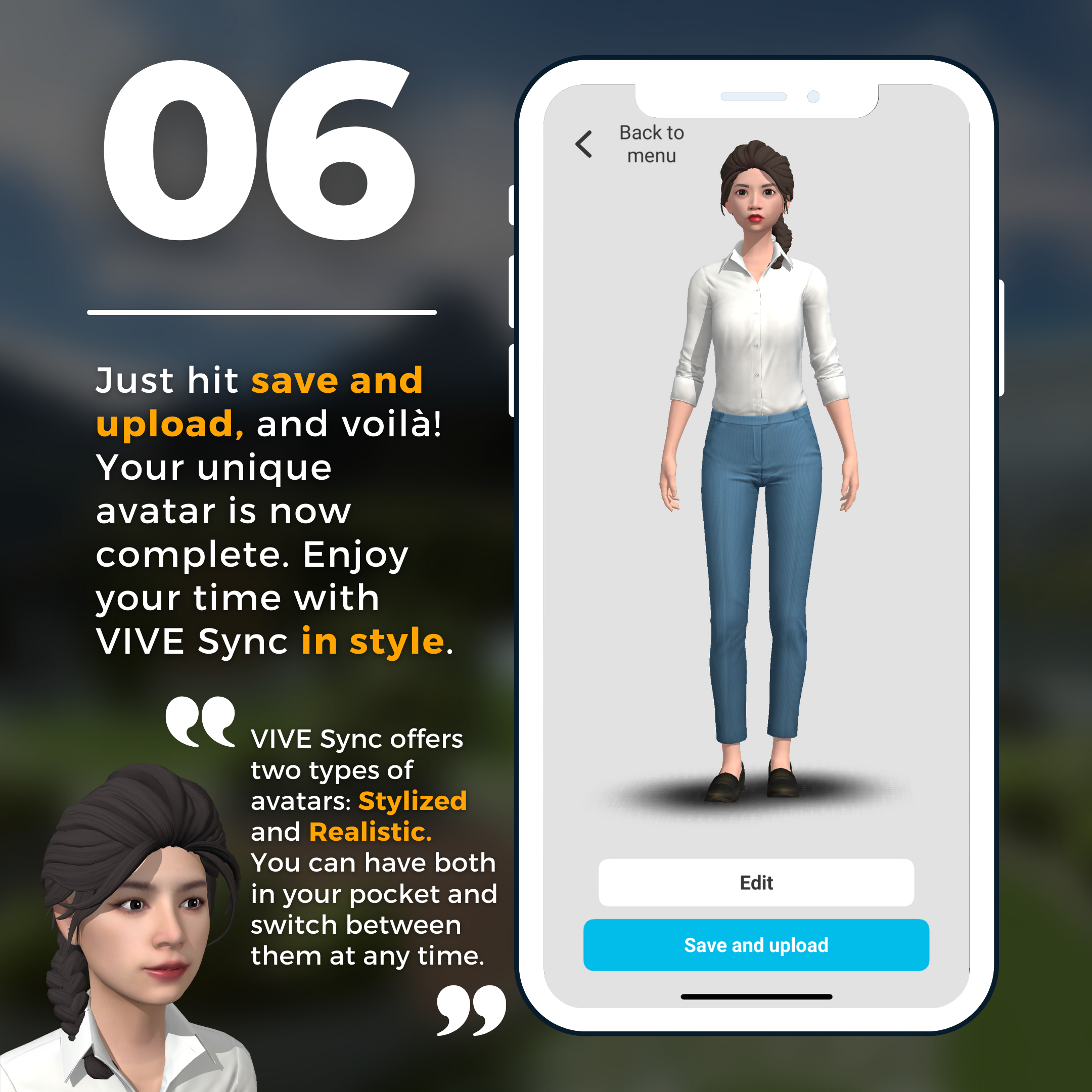
Learn more about VR meetings on VIVE Sync.
Follow us on Twitter to get our latest updates on new products, sales, events, and more.